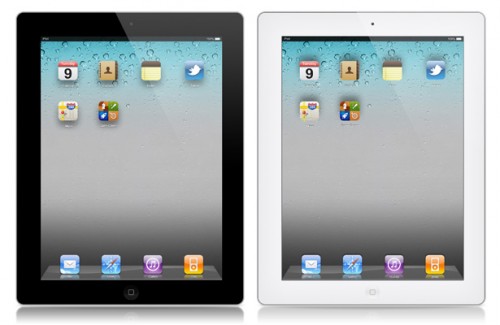Hey guys, welcome to the April Edition of “Unique and Curious Photoshop Tutorial Showcase” here on psdvault.com! This is a series I run here and showcase some very interesting and high quality Photoshop Tutorials from around the web, especially some fresh ones that were recently posted.
The showcase will run at the end of each month, and if you have any suggestion of great tutorials, please feel free to contact me.
In this April edition, I have collected 9 great Photoshop tutorials with unique and very interesting effect for you, hope you enjoy it!
How to Make a Metallic Transformers-Style Logo
In this Photoshop tutorial, you will learn the process of How to Make a Metallic Transformers-Style Logo.
via wegraphics.net
Digital Painting – Falling Water Photoshop Tutorial
In this tutorial, author will show you how to paint realistic falling water in Photoshop.
via deviantART.com
The Creation of “Android Legacy :: Messenger II” in Photoshop
Today I tried to cover the essential steps in a making-of and how-to on this blog. The suggested requirements are Photoshop from CS3/4/5 a Wacom tablet and it is an advantage if pen tool, brushes and layers are familiar to you, just in case you want to recreate the image. The workshop is for advanced users.
via behance.net
Cinema 4d And Photoshop: Create Liquid 3d Type
In this tutorial, we’ll look at how to generate 3D type, apply realistic materials and lighting, and polish it in Photoshop.
via digitalartsonline.co.uk
The New iPad (iPad 3) Photoshop Tutorial
In this tutorial, it will show you how to design the New iPad (iPad 3) in Adobe Photoshop.
via mobiletuxedo.com
Skyrim Inspired Fantasy Glowing Mushrooms
In this Photoshop Tutorial we’re going to learn how to create a fantasy glowing mushroom. The result can be used in a fantasy wallpaper, painting or any abstract works that need some added drama.
via identifydesign.net
Thing Called Love – Photoshop Manipulation Tutorial
In this Photoshop tutorial, you will learn how to create a dark colorful manipulation using only two stock images. The skills that are tested and exercised in this manipulation are lighting and shading.
via psdbox.com
Photoshop Tutorial: Create a Never Ending Staircase Illusion
In this short tutorial I will show how to create a never ending staircase illusion with PhotoShop… textured with wood, stone, grass or what ever you choose.
via pxleyes.com
Photoshop Tutorial: Design A Highbrow Horror-movie Poster
Follow the tutorial to learn how to compose an image to draw the eye, create a spooky background and combine the elements seamlessly. You’ll also discover a great way to produce top-notch cutouts of intricate shapes.
via digitalartsonline.co.uk
That’s it for this April Photoshop tutorial showcase! Hope you enjoy these tutorials and find them useful! If you would like to get the latest updates from us, you can simply follow us on Facebook or Twitter.
Till next time, have a great day!