Welcome to another PSD Vault Photoshop tutorial showcase! In this post, I will present 11 Brand-New Photoshop Tutorials with Detailed Instruction and Fantastic End Result. I hand-picked those tutorials from the design community and personally I think they’re of great quality and definitely worth checking out :)
The Photoshop tutorials in this post range from Photo retouch/manipulation, to text effect and special effects.
Find awesome flyer printing templates at online printing sites.
Here goes the list, enjoy!
Glossy Snow Globe Text Effect
Create a Robotic Eye in Photoshop
How to Create the Instagram Gotham Effect in Photoshop
Create a Fun Typography Poster in Illustrator & Photoshop
Photoshop Tutorial: Give A Portrait A Cosmic Makeover
Stars Candy Text Effect
Paint A Multilayered Surreal Portrait
How to Create a Colorful Text Design in Photoshop
How to Create a Surreal Traveling House Photo Manipulation in Photoshop
Photoshop Manipulation Tutorial – Image Composition
Note: You need to download this tutorial by clicking on “Download File” link on the top right. Tutorial is in .jpg image format.
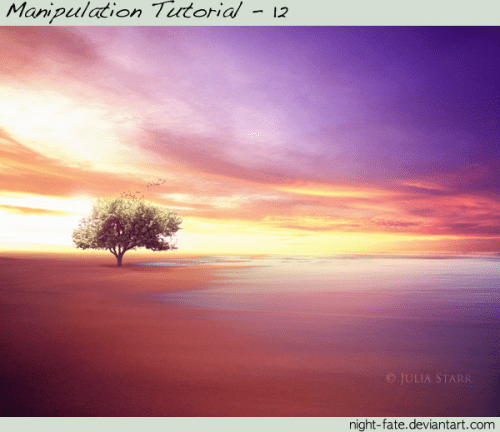
Photoshop Tutorial: Create A Warm and Serene Portrait
That’s it for this showcase! Hope you enjoy these tutorials and find them useful :) Till next time, have a great day!
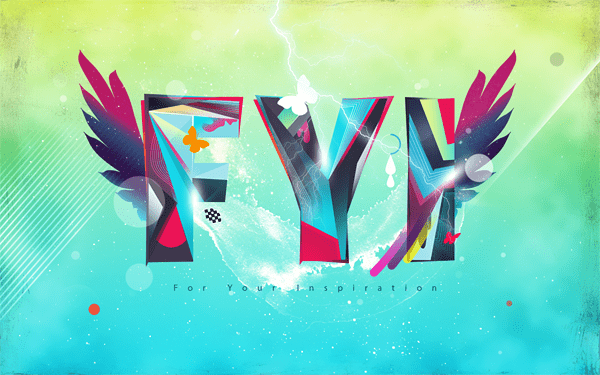
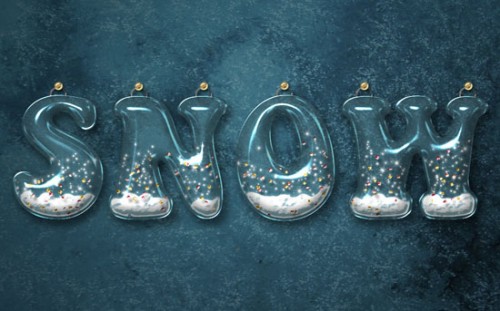

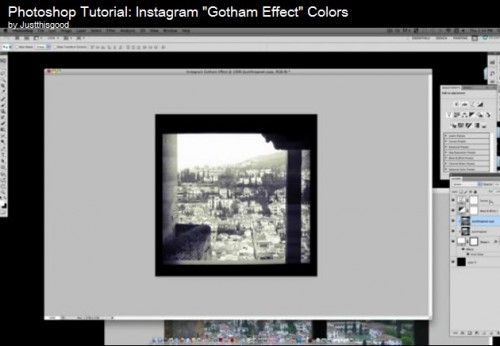







2 Comments
truly artistic!
████████████████████████████████████████████████████████████████████████████████████████████████████████████████████████████████████████████████████████████████████████████████████████████████████████████████████████████████████████████████████████████████████████████████████