Photoshop is a great tool when it comes create all sort of special effect – laser, fire, glow, painting, comic, to name a few. However for beginner, sometimes it can be a bit hard to figure out how those effect are generated.
In this post, I will showcase 10 Exceptional Fresh Photoshop Tutorials for Creating Special Effects. Personally I think those effect are really attractive and interesting to learn. They are beginner friendly and quite easy to follow. Take a look!
If you’ve ever created layouts for booklet printing these skills can be applied to make the design process easier.
Still Life Painting in Adobe Photoshop-Digital Painting an Apple
Graphic Novel Effect

Crumpled Paper Textured 3D Text Effect In Photoshop CS5
Melting Girl in Photoshop
Colorful Abstract DNA background via Custom shapes in Adobe Photoshop CS3
Using Adjustment Layers in Photoshop to Create Special Lighting and Colour Effect (Video Tutorial)
Photoshop Smoke Text Tutorial in 10 Minutes
Create Sci-Fi Text in Photoshop
How to Create a Professional Lomo Effect in Photoshop
Matte Painting 101: Basic Destruction Techniques
That’s for this post! Hope you enjoy those tutorials and find them useful. Till next time, have a great day!



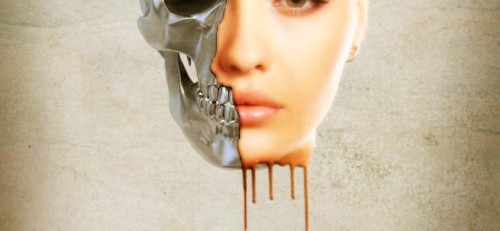
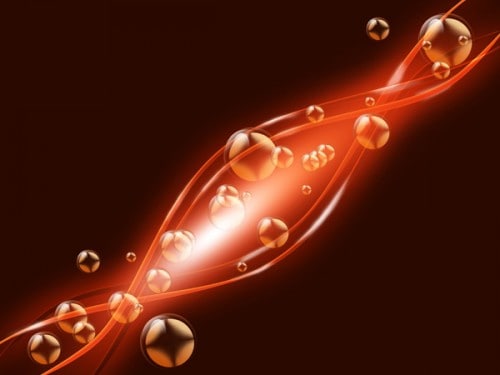
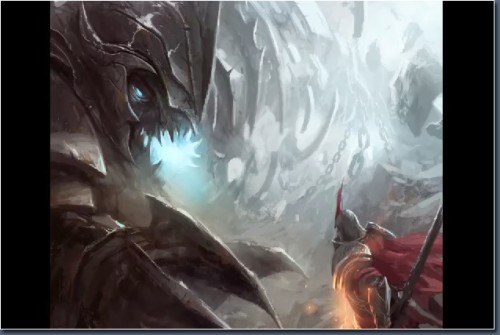



3 Comments
Interesting effects. I like the photograph of the melting girl. It reminds me of a Salvador Dali painting.
Check out my channel for a Mega Man Legends 3 Rap :D
http://www.youtube.com/user/SuperServbots
Anyway, I love the banner man.
And this article was a great help!
i saw a tutorial about how to remove a background of a lot of hair using photoshop…
can u please gimme a link to watch it???