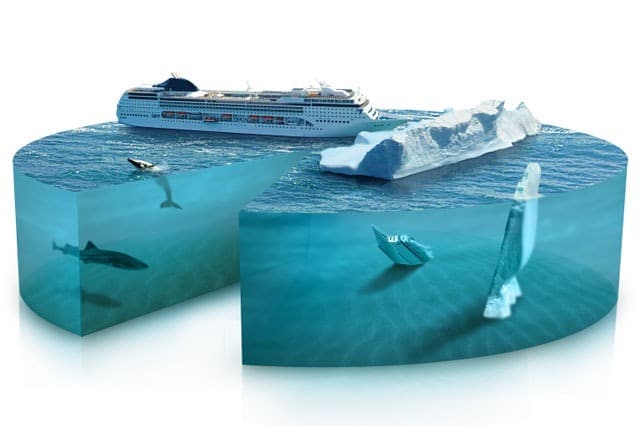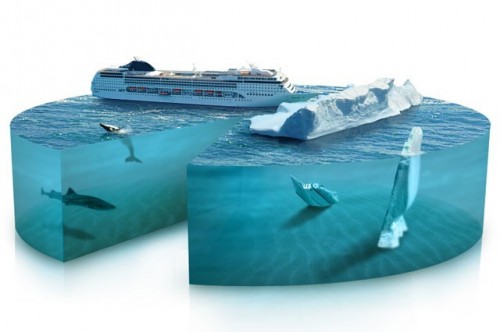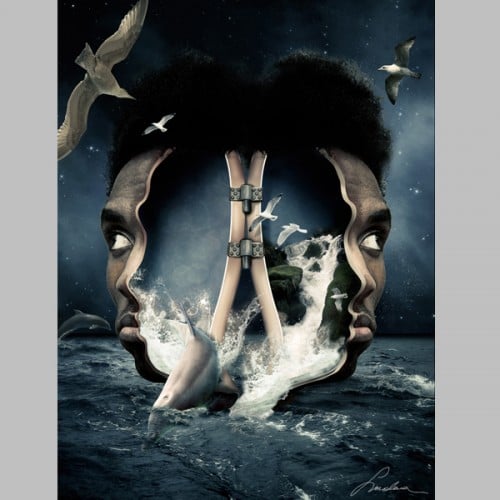Every month there are tons of fresh new Photoshop tutorials appearing around the web – but only a few of them are step-by-step tutorials that have a nice end result. (It’s very difficult to produce those detailed tutorials and a lot of time and effort need to be put in order to make them).
On the other hand, if you wish to improve your Photoshop skills, the only way is to have more practice and learn from others. So each and every step-by-step tutorial would come in quite handy :)
In this post, I hand-picked 10 Fresh Step-by-Step Photo Manipulation Tutorials that are great for Improving Your Photoshop Skills. These tutorials are of very high quality and definitely worth checking out.
Enough said – here goes the list, enjoy!
Calendar printing design jobs can be a challenge because graphic designers need to come up with a new image for each month.
How to Make a Car Advertisement Poster Design
CREATE A SUMMERY PHOTOMONTAGE
Flaming Meteor Collision Effect in Photoshop
HOW TO CREATE AN ANTI-SMOKING AD CONCEPT WITH PHOTOSHOP
Photoshop Tutorial: Create a Chaotic Disintegration Effect on a Face
How to Create a Magical Town in the Clouds Using Photoshop

“Piece of the Artic” Pie Chart Photo Manipulation
Create a Surreal Out of Bounds Photo Manipulation in Photoshop
Create a Beautiful River Scenery in Photoshop
Dark Knight Rises Poster in Photoshop
That’s it for this post! I hope you enjoy those tutorials as much as I did and find them useful! Till next time, have a great day!