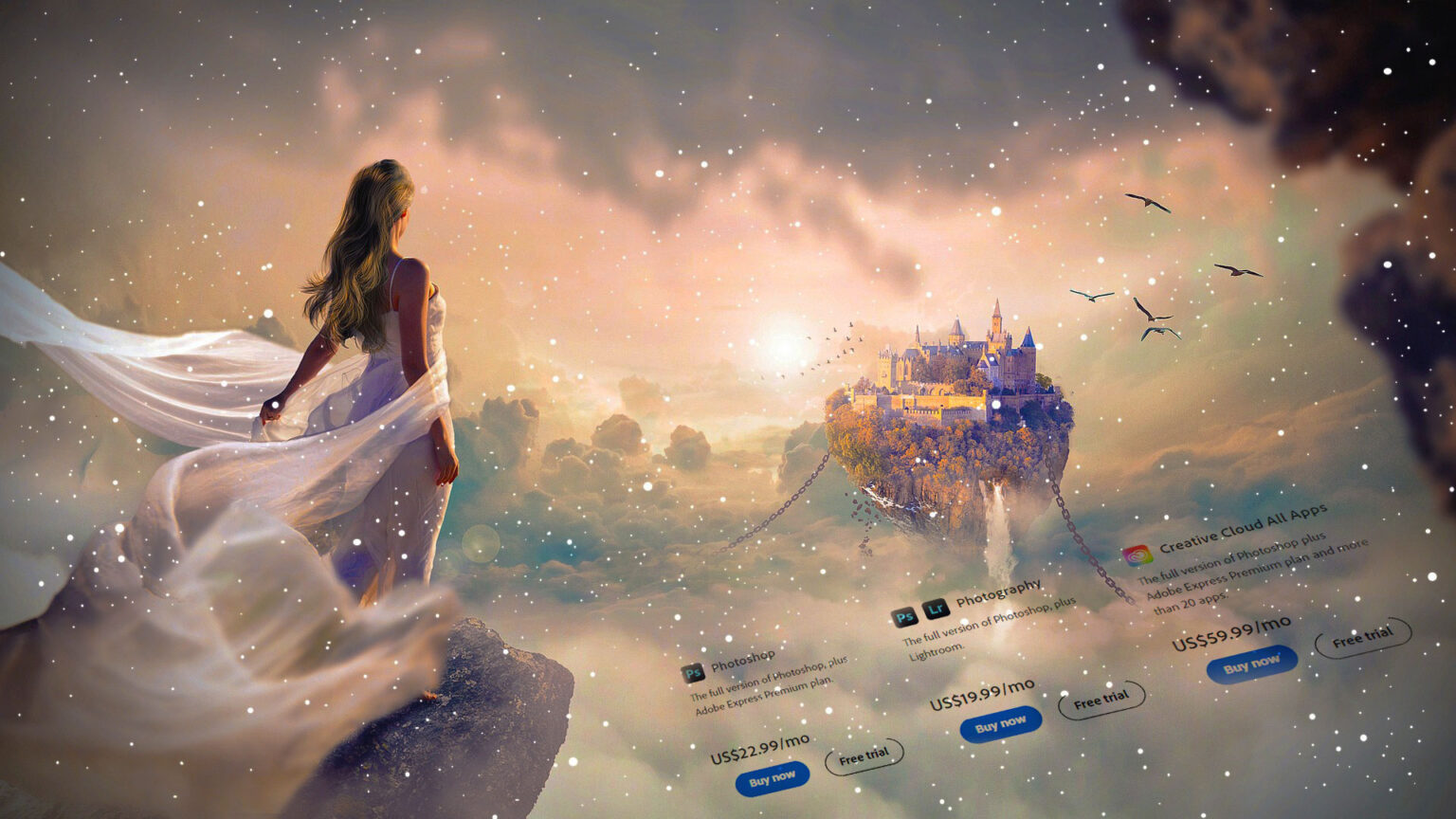This comprehensive analysis delves into the complexities surrounding the Photoshop subscription model, exploring its costs, potential alternatives, the ethical dilemma of piracy, and ultimately, the value proposition it presents.
Adobe Creative Cloud (CC) has become synonymous with creative software, particularly with its flagship application, Photoshop. While lauded for its industry-standard features and constant innovation, the subscription model for accessing these tools has sparked numerous debates regarding affordability, accessibility, and ethical considerations.

The Cost Conundrum
The primary concern surrounding the Photoshop subscription model lies in its cost. Individual app subscriptions start at $22.99/month, while the all-apps plan reaches $59.99/month.
While student and educator discounts exist, for casual users, hobbyists, or individuals just starting their creative journey, this cost can be a significant barrier. This raises concerns about the accessibility of these powerful tools, potentially excluding talented individuals who lack the financial means to subscribe.
Breaking Down the Costs
- Individual App Subscriptions: This option caters to specific needs. For example, a photographer might only need Lightroom at $9.99/month, while a graphic designer might solely utilize Illustrator for $20.99/month. However, this can become expensive if multiple apps are required.
- Photography Plan (1 TB): This plan includes Photoshop, Lightroom, Lightroom Classic, and 1 TB of cloud storage for $19.99/month. Ideal for photographers who need both editing and cloud storage solutions.
- All Apps Plan: This provides access to all Adobe Creative Cloud applications, including Photoshop, for $59.99/month (or $659.88/year billed annually). Suitable for professionals who utilize various creative tools regularly.
Mitigating the Cost Barrier:
Several strategies can help individuals navigate the cost limitations:
- Student and Educator Discounts: These significantly reduce subscription costs, making CC more accessible for educational institutions and aspiring creatives.
- Free Trials: Adobe offers free trials for most Creative Cloud plans, allowing potential users to test the software before committing.
- Open-Source Alternatives: Exploring free and open-source alternatives like GIMP, Inkscape, and DaVinci Resolve can provide a cost-effective entry point for beginners or those on tight budgets.
- Consider Usage: Carefully evaluate your specific needs and usage patterns. If you only require occasional use for specific tasks, individual app subscriptions or alternative software might be sufficient.

The Ethical Dilemma of Piracy
The high cost of CC fuels the unfortunate reality of software piracy. While understandable from an affordability standpoint, piracy is illegal and ethically wrong. It deprives developers of the resources needed to maintain and improve their software, ultimately hindering the creative ecosystem.
Consequences of Piracy
- Legal Repercussions: Piracy can lead to hefty fines and even imprisonment in severe cases.
- Security Risks: Downloaded pirated software often contains malware or viruses, putting users’ devices and data at risk.
- Ethical Concerns: It undermines the hard work and investment of developers who rely on software sales for their livelihood.
Finding the Right Photoshop Subscription Model
University Students:
- Recommendation: Explore free and open-source alternatives like GIMP, Inkscape, and Krita. These offer robust features for learning the basics of photo editing, illustration, and graphic design.
- Rationale: Students often have limited budgets, and these alternatives provide a cost-effective entry point into creative exploration. Additionally, the active communities surrounding these alternatives offer valuable learning resources and support.
Hobbyists and Casual Users:
- Recommendation: Consider individual app subscriptions for specific needs. For example, photographers might benefit from Lightroom at $9.99/month, while graphic designers could utilize Illustrator for $20.99/month.
- Rationale: This option allows for targeted access to essential tools without the full cost of the all-apps plan. It’s suitable for individuals who don’t require the entire suite of Creative Cloud applications.
Freelancers and Independent Contractors:
- Recommendation: Evaluate usage patterns and consider individual app subscriptions or the Photography Plan (1 TB) depending on specific needs. If multiple Adobe applications are frequently used, the all-apps plan might be worthwhile.
- Rationale: Freelancers need to weigh cost against potential income generated through their creative work. Choosing the most cost-effective plan that fulfills their project requirements is crucial.
Small Businesses and Agencies:
- Recommendation: The all-apps plan is often the most suitable option for businesses requiring access to various creative tools for multiple team members.
- Rationale: Businesses benefit from the comprehensive suite of applications offered in the all-apps plan, enabling them to handle diverse creative projects efficiently. Additionally, team collaboration features within CC can streamline workflows.
Professional Photographers and Videographers:
- Recommendation: The Photography Plan (1 TB) or the all-apps plan, depending on additional creative needs.
- Rationale: Professionals rely on advanced editing tools and cloud storage for managing large image and video libraries. These plans cater to their specific requirements for high-quality output and efficient workflow management.
Graphic Designers and Illustrators:
- Recommendation: The all-apps plan or individual subscriptions for Photoshop, Illustrator, and InDesign, depending on their specific workflow.
- Rationale: These professions heavily utilize the core functionalities offered by these applications for creating graphics, illustrations, and layouts.

Beyond the Cost: Exploring Alternatives
Thankfully, the creative landscape isn’t solely dominated by CC. Open-source alternatives like GIMP, Inkscape, and DaVinci Resolve offer impressive functionality at no cost. While they may not boast all the features of their Adobe counterparts, they provide a viable option for those on a budget or seeking specific functionalities. These alternatives have fostered vibrant communities and continue to evolve, offering a compelling challenge to Adobe’s dominance.
Strengths of Open-Source Alternatives:
- Cost-Effective: Free to use and modify, eliminating subscription costs.
- Active Communities: Benefit from user support, tutorials, and plugin development.
- Customisation: Open-source nature allows for code modifications and adaptation to specific needs.
Limitations of Open-Source Alternatives:
- Feature Set: May lack specific features or functionalities compared to their commercial counterparts.
- Learning Curve: User interface and workflow might differ from CC, requiring adaptation.
- Limited Support: Reliant on community support, which may not be as comprehensive as official Adobe support.
Conclusion
The debate surrounding the Adobe Photoshop subscription model highlights the tension between accessibility, affordability, and the value proposition of industry-standard creative software. While the cost can be a barrier for many, particularly students and casual users, the subscription model allows Adobe to continuously develop and update its software, ensuring professionals have access to the latest features and functionalities.
Open-source alternatives offer a viable option for those on a budget, but they may lack the advanced features and comprehensive workflow integration found in Adobe Creative Cloud. Ultimately, the right choice depends on individual needs, budget, and career aspirations.
Finding the balance between accessibility and value requires further exploration of alternative pricing models, potential collaborations with open-source communities, and continued efforts to ensure that these powerful creative tools are available to a wider range of talented individuals.